Search the Catalog
On this page are instructions on the different ways you can search our catalog for your item, and how to tell if we have an item.
You do not have to be signed in to your account to search the catalog.
Searching:
1. There are multiple ways you can search for an item on our catalog. You can use the drop down menu to search by using the following fields:
-
Search All Fields - for a wide-ranging search
-
Title Starts With - for when you know part of a title, for example The Catcher
-
Title Phrase - for when you know the whole title, The Catcher in the Rye
-
Author - author's name: Salinger, J. D. or J. D. Salinger
-
Subject - need something about frogs? Use Subject for genres, words, phrases and ideas such as animals, mystery or Marie Antoinette.
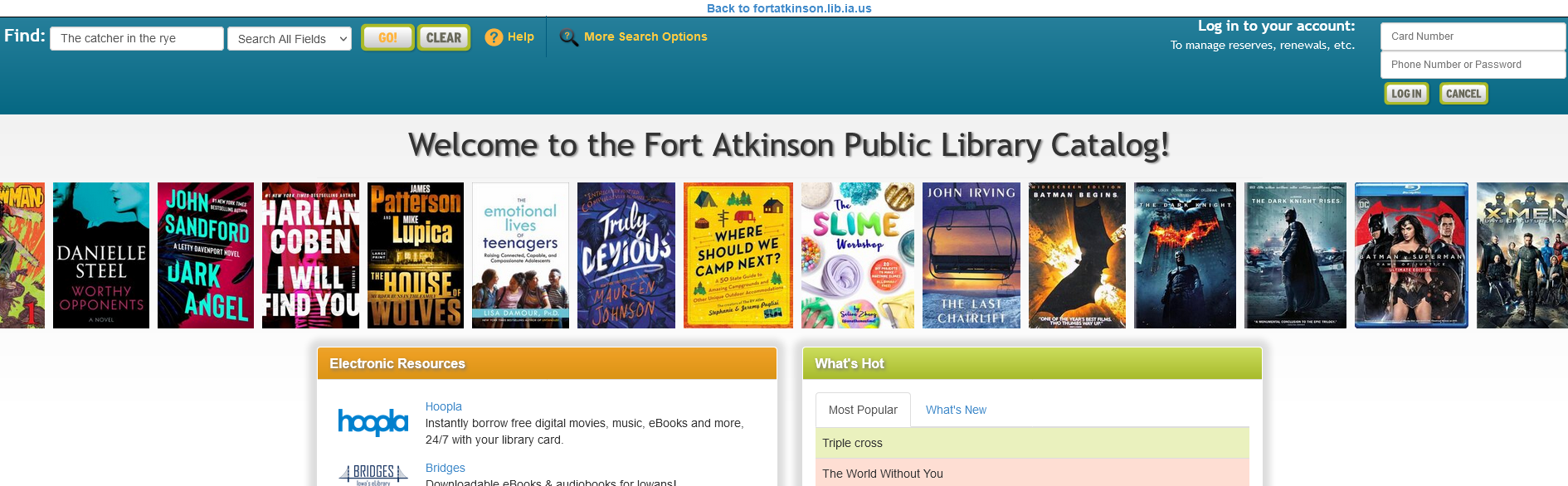
2. Click Go! to get your results.
3. When you get your results, it will show you what type of material we have, where it is located in our library and whether it is available. For example, The Catcher in the Rye is a regular book in our Classics section. However, it is also available as an ebook via Bridges.
Items will be either green (like The Catcher in the Rye) to show we have them and they're available, or they will be pink (like The Words Between Us) to show that we have them, but they are currently unavailable. Alternatives are also shown in case that other items are of interest.
If no results show, or you do not see what you are looking for, we do not own this item. We may be able to get it through inter-library loan for you! Click here to find out more!
If the item you'd like is currently unavailable, you can reserve it so that you will be the next person to have it. To find out how to reserve an item, click here.
