What's New
This page will give instructions on how to find out what our newest items are.
1. Go to the catalog by clicking the Search Catalog banner  or click here.
or click here.
2. Under the scrolling images, look for a green banner labeled "What's Hot." Under it, click on the tab marked "What's New."
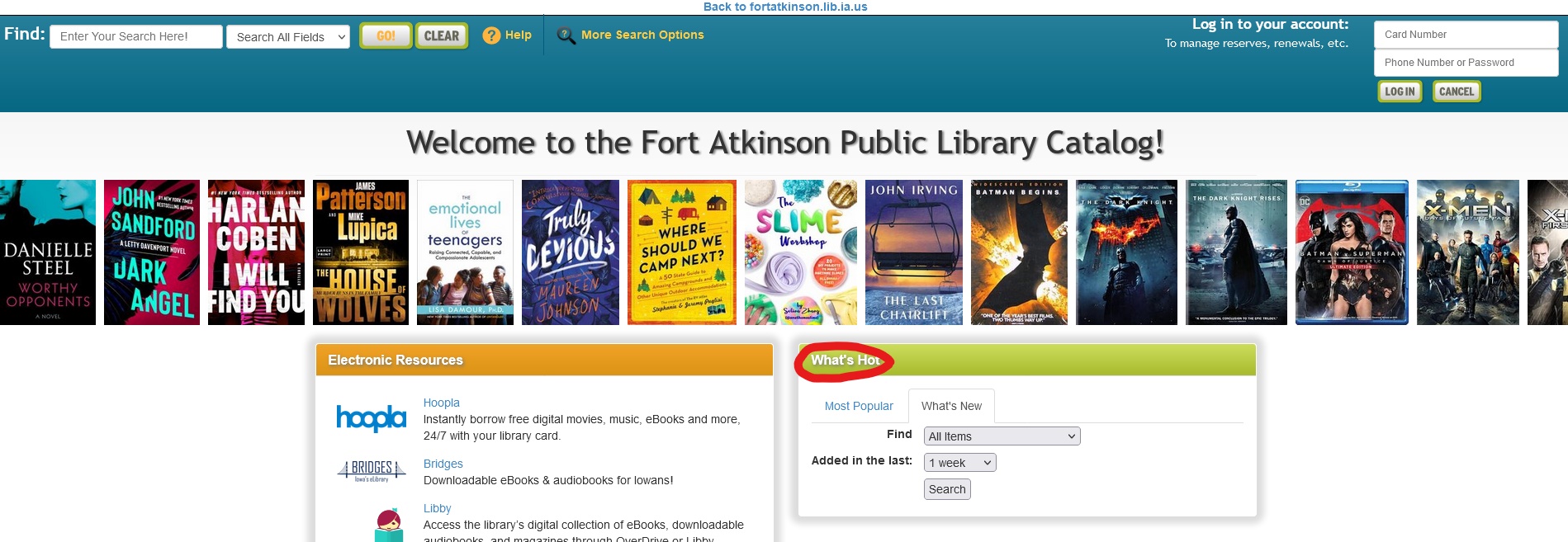
3. From there, use the drop down menus to choose what type of item you'd like to look for (book, audiobook, DVD, etc.), and how long ago the library acquired it (from 1 week to 2 months). Click search.
4. Search results will show the items which were put into the catalog during the specified time period. Green results show the item is in the library, pink shows they are currently checked out. You can then reserve an item (click here for information on reserves), search again or finish your search.
For any questions, please call the library on 563-534-2222.